Authors: Stephen I.
Contents
- About
- Account Creation
- Installation
- Logging In
- Queuing To Fight
- Fighting & Chatting
- Moving The View Point (Camera)
- Quitting Gladiators
- FAQs
- What Do I Do When I Find A Bug?
- What Does The Little Flashing Plug Graphic Mean?
- How Can I Turn Off The Fullscreen Mode?
About
Gladiators is a game designed to prove and test the ideas and
functions of the Arianne System.
Thus, though it is a fully playable game, it is simple and to the point!
The main objective is to command gladiators, that you own, in the arena
and gain fame and hence fortune!
This document was prepared to explain the usage and reason behind the
game.
Account Creation
 |
This game's server is public and located at http://gladiators.game-server.cc Before you can login you MUST create an account.Each account is specified by a username & password. Under each username there is currently only the possibility for one account, hence on login you will see that the server has created an account under your user name [see login section]. |
|
Steps To Creating an Account:
|
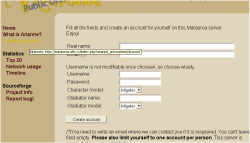 |
Server Website
The web address constantly being refered too is http://gladiators.game-server.cc
This site is actually a web front end to the server. It not only provides the account creation form but also a plethora of interesting stats and info from the game server. Check it out!
Installation
Installation on windows is by a standard setup program.
|
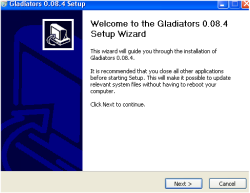 |
Running Gladiators & Logging In
Once you have run gladiators from the Start Menu or Desktop shortcut you are presented with a menu.
NOTE: by default the game will run in fullscreen mode, if you do not want this read the Command Line Options Section
The default menu provides 3 opti
| Create account option will point your current internet browser to http://gladiators.game-server.cc so that you may create an account. | |
Login To Server option
allow you to login
|
 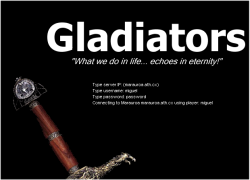 |
On Login you will see the arena. Gladiators fighting are in the center and the 'instructors' (players, i.e. you) are standing around the rim.
Advanced Command Line Options
- -w : Windowed Mode : This will stop gladiators running in full screen mode.
- -nm : No Music : Disable the game music
Queuing To Fight
 |
To send your gladiator into the arena to fight you must put him into the queue. This is done by selecting the Shield icon in the bottom right. Once you have selected to join you must wait for any battles before you to finish. Then you may join. |
Fighting & Chatting
Chatting:
Chatting can happen at any time. Simply type what you want to say and press Enter. You should see the text appearing at the bottom on the screen.
Fighting:
Moving The View Point (Camera)
You can move the position of the view point (the camera) by using the arrow keys on the keyboard. NOTE: the center of the rotation is the center of the arena.
Quitting Gladiators
This can be done by pressing Escape key on your keyboard.
FAQs
- What Do I Do When I Find A Bug?
Bugs can be reported by creating a bug report on Sourceforge. To find out in detail what todo click here and visit the appropriate page on our website.
- What Does The Little Flashing Plug Graphic Mean?
This image means you have been disconnected from the server. Close Gladiators by pressing Escape, reload it and login again to continue.
- How Can I Turn Off The Fullscreen Mode?
Add the -w command line parameter. For example, Do this:
- Right Click On the Short cut to Gladiators in the Start Menu.
- Click Properties
- In the window that appears, add -w after the text in the Target box. (to something like "c:\program files\gladiators\gladiators.exe" -w)
- Click OK
- Run gladiators from this short cut.





